

2007-01-26 13:08:00
A PDF version of this document is available. Get it over here.
When I returned to the consulting business back in 2005 I found that a change to my modus operandi would have favorable results to the perceived quality of my work.
Up to that point I had never made a big point of reporting my activities to management, trusting that I'd get the job done and that doing so would make everyone happy. And sure enough, things kept rolling and I indeed got things done. But I won't claim that anyone really knew what I was up to or that they had more than a passing notion of my progress.
2005 provided me with a fresh start and I decided that I'd do things differently this time around. And indeed, as my reports started coming in, my client's response to both my employer and myself seemed to improve.
"So, Peter, what's happening? Aahh, now, are you going to go ahead and have those TPS reports for us this afternoon?"
From the movie 'Office Space'
Reporting. Reports. Status updates. Words that most people in IT dread and that instill nightmare images of piles of paperwork and endless drudgery with managers. Words that make you shudder at the thought of bosses nagging you about layout, instead of content. Of hours of lost time that could have been better spent doing real work.
But seriously, spreading the word about your work and your projects doesn't have to be a huge undertaking and it will probably even help you in getting things done. By spending just a few hours every month you could save yourself a lot of trouble in the long run.
Benefits for the customer:
Benefits for your employer and yourself:
"A lean agreement is better than a fat lawsuit"
German proverb
It may seem slightly odd, but your first report will be made before you've even done any real work. When you start a new project everyone will have a general idea of what you will be doing, but usually no-one has all the details. In order to prevent delays in the future, you will need to make very specific agreements early on.
To get things started you will need to have a little eye-to-eye with your client to draft your assignment. You will be hashing out every significant detail of what the client expects from you.
The good news is that such a meeting usually doesn't take up more than an hour, maybe two. After that you'll need another hour or so to put it all to paper, provided that you have already created a template of sorts.
By putting as much detail as possible into all of these criteria you are creating many opportunities for yourself. From now on everyone agrees on what you will be doing and outsiders can be quickly brought up to speed on your project. At later points in time you can always go back to your document to check whether you're still on the right track. And at the end of everything you can use your original agreement to grade how successful you were in achieving your goals.
So, what if you will be doing "normal" daily management of the customer's servers and IT infrastructure? Doesn't seem like there's a lot to describe, is there? Well, that's when you put extra focus on how things are done. Mind you, even normal daily management includes some projects that you can work on.
Either way, make sure that all demands have been made "SMART": specific, measurable, ambitious, realistic and time-bound. This means that everything should:
When your document is complete, go over it with your client once more to make sure he agrees on everything you put to paper. Then, get his approval in writing.
Here are two examples from my recent assignments. The first example was part of a real project with specific deliverables, while the second example covers normal systems management.
Requirement 1: improving on the old
Our current Nagios monitoring environment is severely lacking in multiple aspects. These include, but are not limited to:
* Sub-optimal design of the infrastructure involved.
* Many services, components and metrics are effectively not monitored.
* Sub-optimal configuration when it comes to alarming.
* Current configuration is a dirty conglomerate of files and objects.
* There is no proper separation between users. People can see monitors to which they really should have no access.
All of these issues should be fixed in the newly designed Nagios environment.
Thomas will take part in the department's normal schedule. This includes the following duties:
* Stand-by duty (being on call), once every five to six weeks.
* The daily shifts, meaning that he either starts his day at 08:00, OR doesn't leave the office before 18:00.
* The expanded schedule with regards to P1 priority incidents and changes. Thomas is expected to put in overtime in these cases.
* The department's change calendar. This involves regular night shifts to implement changes inside specific service windows.
You have done your utmost best to make your project description as comprehensive as possible. You've covered every detail that you could think of and even the customer was completely happy at the time.
Unfortunately happiness never lasts long and your client's bound to think of some other things they want you to do. Maybe there's a hike in your deadline, or maybe they want you to install a hundred servers instead of the original fifty. Who knows? Anything can happen! The only thing that's for certain is that it will happen.
When it does, be sure to document all the changes that are being made to your project. Remember, if your original project description is all you have to show at the end, then you'll be measured by the wrong standards! So be sure to go into all the specifics of the modifications and include them in an updated project description.
And of course, again make sure to get written approval from the client.
Most people I've worked for were delighted to get detailed status updates in writing. Naturally your client will pick up bits and pieces through the grapevine, but he won't know anything for sure until you provide him with all the details. I've found that it is best to deliver a comprehensive document every six to eight weeks, depending on the duration of your undertaking.
Each report should include the following topics. Examples follow after the list.
A short description of your project
The goal of this project is to improve the monitoring capabilities at $CLIENT by completely redesigning the infrastructure, the software and the configuration of the Nagios environment.
Original tasks and their status
Automated installation of UNIX servers
Weeks 26 and 27 (28th of June through the 8th of July) were spent full-time on the implementation of the Jumpstart server. $CLIENT had requested I give this part of the project the highest priority, due to recent discoveries regarding the recoverability of certain servers.
At this point in time the so-called Jumpstart server has the following functionality in place:
[...]
Therefore we can conclude that the Jumpstart server has reached full functionality.
Changes to your project
One of the changes made to the project, based on the new technical requirements, is the switch from NRPE to SNMP as a communications protocol. This choice will allow us greater flexibility in the future and will most likely also save us some effort in managing the Nagios clients.
The downside of this choice is my lack of experience in SNMP. This means that I will need to learn everything about SNMP, before I can start designing and building a project that's based upon it.
A simplified timesheet
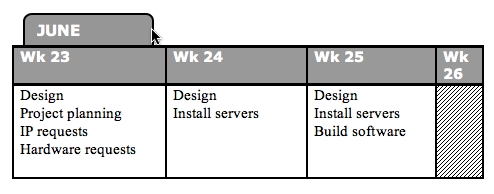
Problems and challenges
On the 17th of July I issued a warning to local management that the project would we delayed due to two factors:
* My unfamiliarity with the SNMP protocol and software.
* The lack of a centralized software (and configuration) distribution tool. This lack means that we shall need to install each client manually.
Suggestions and recommendations
$CLIENT is quite lucky to have a CMDB (Configuration Management Database) that is rather up to date. This database contains detailed information on all of their systems and has proved to be very useful in daily life. However, what is lacking is a bird's eye view of the environment. Meaning: maps and lists and such which describe the environment in less detail, but which show a form of method to the madness.
Predictions regarding the outcome of your project
However, as can be seen from the included project planning, I will most probably not be finished with the project before the contract between Snow and $CLIENT runs out.
The contract's end date is set to the 16th of September, while my current estimates point to a project conclusion around the 1st of October. And that's assuming that there will be no delays in acquiring the backup and monitoring software.
One of the biggest mistakes I've made in my recent past was to assume that my customer was reading every document I'd been giving them. I'd been sending them e-mails about show stoppers and I'd been providing them with those beautiful reports I've been telling you about. But still something went horribly wrong. You see, some managers really don't care about technical background and thus they'll ignore certain parts of your reports. They figure that, since you're not coming to talk to them, everything's hunky-dory.
This is exactly why e-mail and big documents are no substitute for good, old face to face contact.
Make sure that you have regular conversations with your client about your progress and any problems that you've run into. You could even go the extra mile and request a regular, bi-weekly meeting! Talking to the customer in person will give you the change to make sure they know exactly what's going on and that they fully understand everything you've written in your interim report.
"You can spend the rest of your life with me...but I can't spend the rest of mine with you. I have to live on. Alone. That's the curse of the Time Lords."
From 2005's season of 'Doctor Who'
Like all masterpieces your enterprise needs a grand finale!
Now that all the work has been done and your goals have been reached you will need to transfer responsibility for everything that you've made. Cross the Ts and dot the Is and all that. In short, you'll be writing an expanded version of the interim report.
The composition of your document should include the following topics:
On the last page of your document, leave room for notes and signatures from your client and their lead technicians. Go over the document with everyone that'll need to take responsibility for your project. When they agree with everything you've written, have them sign that page. You will end up with a page that contains all the autographs that you'll need.
Task review
Solaris automated installation server
[...]
Current status:
Finished per December of 2005. Unfortunately there are a few small flaws still left in the standard build. These have been documented and will be fixed by $CLIENT.
Project recommendations
A basic list of applications to be entered into phase 2 was delivered a few weeks ago. Now we will need to ascertain all the items that should be monitored on a per-application basis.
Once those requirements have been decided on we can continue with the implementation. This includes expanding the existing Nagios configuration, expanding the Nagios client packages and possibly the writing of additional plugins.
Resource expenditure
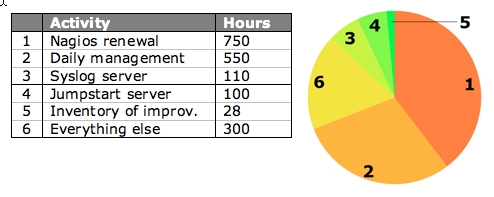
Risks and pitfalls
These are areas identified by Thomas as risk areas that need addressing by the $CLIENT team:
1. Limited knowledge of Nagios's implementation of SNMP.
2. Limited knowledge of Perl and Shell scripting in lab team.
3. Limited knowledge of SDS/SVM volume management in lab team.
4. Limited knowledge of Solaris systems management.
5. Only 1 engineer in lab team able to support all aspects of Unix.
Checklists
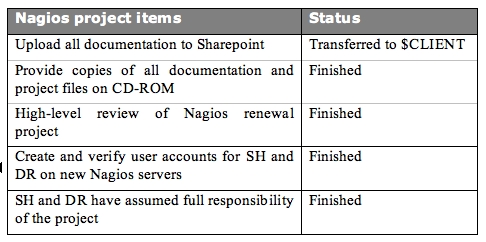
I've found that many of my customers were pleasantly surprised to receive detailed project reports. It really is something they're not used to from their IT crowd. So go on and surprise your management! Keep them informed, strengthen your bond with them and at the end of the day take in the compliments at a job well done.
kilala.nl tags: writing, tutorial, sysadmin,
View or add comments (curr. 0)
 You are free to use this specific work, to share and distribute it and to adapt it for your own purposes. However, you must attribute this work as mine and you must share all of your alterations. Click on the logo, or follow this link for full details.
You are free to use this specific work, to share and distribute it and to adapt it for your own purposes. However, you must attribute this work as mine and you must share all of your alterations. Click on the logo, or follow this link for full details.
All content, with exception of "borrowed" blogpost images, or unless otherwise indicated, is copyright of Tess Sluijter. The character Kilala the cat-demon is copyright of Rumiko Takahashi and used here without permission.