

2015-11-17 10:03:00
As promised, I’ve put some time into integrating the Yubikey Neo that I was gifted with Fox Technologies BoKS. For those who are not familiar with BoKS, here’s a summary I once wrote. I’ve always enjoyed working with BoKS and I do feel that it’s a good solution to the RBAC-problems we may have with Linux and Windows servers. So when I was gifted a Yubikey last week, I couldn’t resist trying to get it to work with BoKS.
My first order of business was to set up a local, private Yubikey validation infrastructure. This was quickly followed by using an LDAP server to host both user account data and Yubikey bindings (like so). And now follows the integration with BoKS!
The way I see it, there’s at least three possible integration solutions that us “mere mortals” may achieve. There are definitely other ways, but they require access to the BoKS sources which we won’t get (like building a custom authenticator method that uses YKCLIENT).
Putting this into a perspective most of us feel comfortable with, SSH, this would lead to:
In my testing environment I’ve gotten solution #1 to work reliably. The next few paragraphs will describe my methods.
The following assumes that you already have:
All the changes described will need to be made on all your BoKS systems. The clients running the special SSH daemon with Yubikey support will need the PAM files as well as all the updates to the BoKS configuration files. The master and replicas will technically not need the changes you make to the SSH daemon and the PAM files, unless they will also be running the daemon. Of course, once you've gotten it all to run correctly, you'd be best off to simply incorporate all these changes into your custom BoKS installation package!
BoKS provides it’s own fork of the OpenSSH daemon and for good reason! They expanded upon its functionality greatly, by allowing much greater control over access and fine-grained logging. With BoKS you can easily allow someone SCP access, without allowing shell access for example. One thing FoxT did do though, is hard-disable PAM for this custom daemon. And that makes it hard to use the pam_yubico module. So what we’ll do instead, is fire up another vanilla OpenSSH daemon with custom settings.
Downside to this approach is that you lose all fine-grained control that BoKS usually provides over SSH. Upside is that you’re getting a cheap MFA solution :) Use-cases would include your high-privileged system administrators using this daemon for access (as they usually get full SSH* rights through BoKS anyway), or employees who use SSH to specifically access a command-line based application which requires MFA.
The following commands will set up the required configuration files. This list assumes that BoKS is enabled (“sysreplace replace”), because otherwise the placement of the PAM files would be slightly different.
I’ve edited /etc/ssh/yubikey-sshd_config, to simply adjust the port number from “22” to “2222”. Pick a port that’s good for you. At this point, if you start “/usr/sbin/yubikey-sshd -f /etc/ssh/yubikey-sshd_config” you should have a perfectly normal SSH with Yubikey authentication running on port 2222.
You can ensure that only Yubikey users can use this SSH access by adding “AllowGroups yubikey” to the configuration file (and then adding said Posix group to the relevant users). This ensures that access doesn’t get blown open if BoKS is temporarily disabled.
Finally, we need to adjust the PAM configuration so yubikey-sshd starts using BoKS. I’ve changed the /etc/opt/boksm/pam.d/yubikey-sshd file to read as follows:
#%PAM-1.0 auth required pam_sepermit.so auth required pam_yubico.so mode=client ldap_uri=ldap:/// ldapdn= user_attr=uid yubi_attr=yubiKeyId id= key= url=http:///wsapi/2.0/verify?id=%d&otp=%s auth required pam_boks.so.1 account required pam_boks.so.1 account required pam_nologin.so password required pam_boks.so.1 # pam_selinux.so close should be the first session rule session required pam_selinux.so close session required pam_loginuid.so session required pam_boks.so.1 # pam_selinux.so open should only be followed by sessions to be executed in the user context session required pam_selinux.so open env_params session optional pam_keyinit.so force revoke
Unless you are running OpenSSH 6.x as a daemon (which is NOT included with RHEL6 / CentOS 6), then you must disable public key authentication in /etc/ssh/yubikey-sshd_config. Otherwise, the pubkey authentication will take precedent and the Yubikey will be completely bypassed.
So, edit yubikey-sshd_config to include:
The file /etc/opt/boksm/sysreplace.conf determines which configuration files get affected in which ways when BoKS security is either activated or deactivated. Change the “pamdir” line by appending “yubikey-sshd”:
file pamdir relinkdir,copyfiles,softlinkfiles /etc/pam.d $BOKS_etc/pam.d vsftpd remote login passwd rexec rlogin rsh su gdm kde kdm xdm swrole gdm-password yubikey-sshd
The file /etc/opt/boksm/bokspam.conf ties PAM identifiers into BoKS access methods. Whenever PAM sends something to pam_boks.so.1, this file will help in figuring out what BoKS action the user is trying to perform. At the bottom of this file I have added the following line:
yubikey-sshd YUBIKEY-SSHD:${RUSER}@${RHOST}->${HOST}, login, login_info, log_logout, timeout
The file /etc/opt/boksm/method.conf defines many important aspects of BoKS, including authentication and access “methods”. The elements defined in this file will later appear in “access routes” (BoKS-lingo for rules). At the bottom of this file I have added, which is a modification of the existing SSH_SH method:
METHOD YUBIKEY-SSHD: user@host->host, -prompt, timeout, login, noroute, @-noroute, usrqual, uexist, add_fromuser
By now it’s a good idea to restart your adjusted SSH daemon and BoKS. Check the various log files (/var/log/messages, /var/opt/boksm/boks_errlog) for obvious problems.
My user account BoKS.MGR:thomas has userclass (BoKS-speak for “role”) “BoksAdmin”. I’ve made two changes to my account (which assumes that group “yubikey” already exists):
This leaves me as follows:
[root@master ~]# lsbks -aTl *:thomas
Username: BOKS.MGR:thomas
User ID: 501
User Classes: BoksAdmin
Group ID: 501
Secondary group ID's: 505 (ALL:yubikey)
[...]
Assigned authenticator(s): ssh_pk
ldapauth
Assigned Access Routes via User Classes
BoksAdmin login:*->BOKS.MGR 00:00-00:00, 1234567
su:*->root@BOKS.MGR 00:00-00:00, 1234567
yubikey-sshd:ANY/PRIVATENET->BOKS.MGR 00:00-00:00, 1234567
ssh*:ANY/PRIVATENET->BOKS.MGR 00:00-00:00, 1234567
The screenshot below shows two failed login attempts by user Sarah, who does have a Yubikey but who lacks the Posix group “yubikey”. Below is a successful login by user Thomas who has both a Yubikey and the required group.
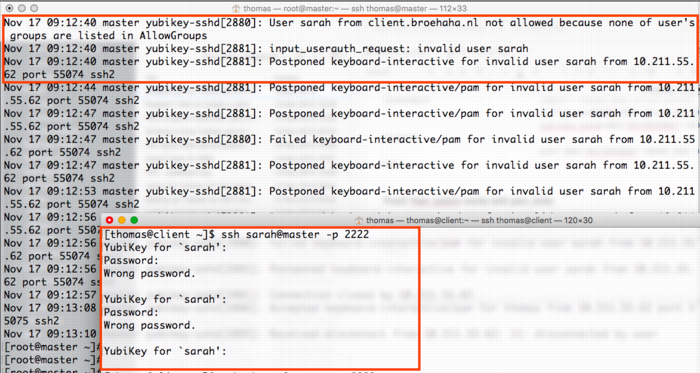
The screenshot below shows a successful login by myself, with the resulting BoKS audit log entry.
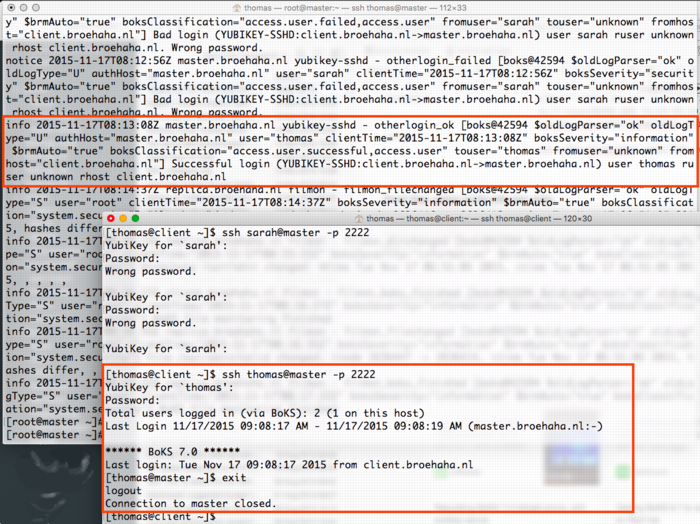
kilala.nl tags: work, sysadmin, security,
View or add comments (curr. 0)
 You are free to use this specific work, to share and distribute it and to adapt it for your own purposes. However, you must attribute this work as mine and you must share all of your alterations. Click on the logo, or follow this link for full details.
You are free to use this specific work, to share and distribute it and to adapt it for your own purposes. However, you must attribute this work as mine and you must share all of your alterations. Click on the logo, or follow this link for full details.
All content, with exception of "borrowed" blogpost images, or unless otherwise indicated, is copyright of Tess Sluijter. The character Kilala the cat-demon is copyright of Rumiko Takahashi and used here without permission.