

2005-11-24 08:30:00
A PDF version of this document is available. Get it over here.
Way back in 1999 when I started my second internship I was told to do something that I had never done before: create and maintain a planning of my activities.
At the time this seemed like a horribly complex thing to do, but my supervisor was adamant. He did not want me to shift one bit of work before I had taken a stab at a rough planning. So I twiddled in Word and I fumbled in Excel and finally, an hour or two later, I had finally finished my first project planning ever. And there was much rejoicing!... Well, not really, but I felt that a Monty Python reference would be welcome right about now...
So now it's six years later and I still benefit from the teachings of my past mentor. However, around me I see people who appear to have trouble keeping track of all of their work. Which is exactly why I was originally asked to write this article.
I have always worked in large corporate environments with several layers of management between the deities and me, which always seems to obfuscate matters to no end. However, the ideas outlined in the next few paragraphs will be applicable to anyone in any situation.
"They [hackers] tend to be careful and orderly in their intellectual lives and chaotic elsewhere. Their code will be beautiful, even if their desks are buried in 3 feet of crap."
From "The new hacker's dictionary"
I realize that keeping a planning is definitely not one of the favorite activities for most people in IT. Most of them seem to abhor the whole task, or fail to see its importance. Also, most are of the opinion that they don't have enough time as it is and that there is absolutely no way that they can fit in the upkeep of a personal planning.
Now here's a little secret: the one thing that can help you keep your workload in check IS a planning! By keeping record of all of your projects and other activities you can show management how heavily you're loaded and at which points in time you will be available for additional duties. By providing management with these details they will be able to make decisions like lowering your workload, or adding more people to the workforce.
In this article I will discuss the aspects of making and maintaining a proper personal planning. I will touch on the following subjects:
A personal planning is what dictates your day-to-day activities. You use it to keep track of meetings, miscellaneous smaller tasks and time slots that you have reserved for projects. You could say that it's your daily calendar and most people will actually use one (a calendar that is) for this task. In daily life your colleagues and supervisor can use your personal planning to see when you're available for new tasks.
A project planning on the other hand is an elaborate schedule, which dictates the flow of a large project. Each detail will be described meticulously and will receive its own place in time. Depending on the structure of your organization such a plan will be drafted either by yourself, or by so-called project managers who have been specifically hired for that task.
"Life is what happens to you, when you're making other plans."
John Lennon
Keeping your personal calendar
I think it's safe to assume that everyone has the basic tools that are needed to keep track of your personal planning. Just about every workstation comes with at least some form of calendar software, which will be more or less suitable.
Microsoft Outlook and Exchange come with a pretty elaborate calendar, as well as a To Do list. These can share information transparently, so you can easily assign a task a slot in your personal planning. Each event in your calendar can be opened up to add very detailed information regarding each task. Also, you and your colleagues can give each other access to your calendars if your organization has a central Exchange server at its disposal.
One of the down sides to this Exchange is the fact that it isn't very easy to keep track of your spent hours in a transparent manner. It allows you to create a second calendar in a separate window, but that doesn't make for easy comparison. You could also try to double book your whole calendar for this purpose, but that would get downright messy.
Looking at the other camp, all Apple Macintosh systems come supplied with the iCal application. It is not as comprehensive as the calendar functions of Exchange, but it is definitely workable. iCal comes with most of the features you would expect, like a To Do list and the possibility to share you calendar with your colleagues. However, this requires that you set up either a .Mac account, or a local WEBDAV server.
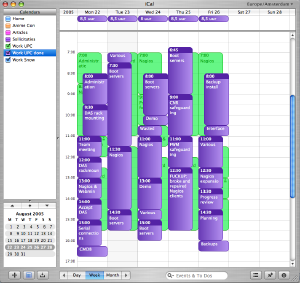
One of the nice things about iCal is the fact that it allows you to keep multiple calendars in one window, thus making it easier to keep track of time spent on projects. In the example shown above the green calendar contains all the events I'd scheduled and the purple calendar shows how my time was really spent.
Finally, I am told that Mozilla's Sunbird software also comes with a satisfactory Calendar. So that could be a nice alternative for those wishing to stick to Linux, or who just have a dislike for the previously mentioned applications.
It's one thing to enter all of your planned activities into your calendar. Another thing entirely is to keep track of the time you spent. Keeping tabs on how you spend your days gives you the following advantages:
1. Reporting progress towards management.
2. A clear view of which activities are slipping in your schedule.
3. A clear view of which work needs to get rescheduled or even reassigned to somebody else.
However, for some reason there aren't any tools available that focus on this task, at least I haven't been able to find them. Of course there are CRM tools that allow a person to keep track of time spent on different customers, but invariably these tools don't combine this functionality with the planning possibilities that I described earlier.
As I said earlier it's perfectly possible to cram the time you spend on tasks into the same calendar which was used to keep your personal planning in, but that usually gets a bit messy (unless you use iCal). Also, I haven't found any way to create reports from these calendar tools that provide you with a nice comparison between times planned and spent. So for now the best way to create a management-friendly report is still to muck about in your favorite spreadsheet program.
Most projects are of a much grander scale than your average workweek. There are multiple people to keep track of and each person gets assigned a number of tasks (which in turn get divided sub-tasks and so on). You can imagine that a simple personal calendar will not do.
That's why there is specialized software like Microsoft Project for Windows or PMX for OS X. Tools like these allow you to divide a project into atomic tasks. You can assign multiple resources to each task and all tasks can be interlinked to form dependencies and such. Most tools provide professional functions like Gantt and PERT charts.
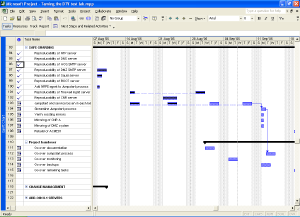
In the next few chapters I will ask you to make estimates regarding the time a certain task will take. Often sysadmins will be much too optimistic in their estimates, figuring that "it will take a few hours of tinkering". And it's just that kind of mindset that is detrimental to a good planning.
When making a guestimate regarding such a time frame, clearly visualize all the steps that come with the task at hand. Imagine how much time you would spend on each step, in real life. So keep in mind that computers may choose not to cooperate, that colleagues may be unavailable at times and that you may actually run into some difficulty while performing each step.
So. Have a good idea of how long the task will take? Good! Now double that amount and put that figure up in your planning. Seriously. One colleague recounts of people who multiply their original estimates by Pi and still find that their guestimates are wrong.
One simple rule applies: it is better to arrange for a lot of additional time, than it is to scramble to make ends meet.
"It must be Thursday... I never could get the hang of Thursdays."
Douglas Adams ~ "The hitchhiker's guide to the galaxy"
Every beginning is a hard one and this one will be no exception. Your first task will be to gather all the little tidbits that make up your day and then to bring order to the chaos. Here are the steps you will be going through.
1. Make a list of everything you have been doing, are doing right now and will need to do sometime soon. Keep things on a general level.
2. Divide your list into two categories: projects and tasks. In most cases the difference will be that projects are things that need to be tackled in a structural manner that will take a few weeks to finish, whereas tasks can be handled quite easily.
3. Take your list of tasks and break them down into "genres". Exemplary genres from my planning are "security", "server improvements" and "monitoring wish list". The categorized list you've made will be your To Do list. Enter it into your calendar software.
4. For each task decide when it needs to be done and make a guestimate regarding the required time. Start assigning time slots in your calendar to the execution of these activities. I usually divide my days into two parts, each of which gets completely dedicated to one activity. Be sure that you leave plenty of room in your calendar for your projects. Also leave some empty spots to allow for unforeseen circumstances.
Now proceed with the next paragraph to sort out your projects.
"Once I broke my problems into small pieces I was able to carry them, just like those acorns: one at a time. ... Be like the squirrel!"
The white stripes ~ "Little acorns"
For each of your projects go through the following loop:
1. Write a short project overview. What is it that needs to be done? When does it need to be done? Who are you doing it for? Who is helping you out?
2. Make a basic time line that tells you which milestones need to be reached in order to attain your goal. For example: if the goal is to have all your servers backed up to tape, exemplary mile stones could be "Select appropriate software/hardware solution", "Acquire software/hardware solution", "Build basic infrastructure" and "Implement backup solution". For each milestone, decide when it needs to be reached.
3. Work out each defined milestone: which granular tasks are parts of the greater whole? For instance, the phase "Select appropriate software/hardware solution" will include tasks such as "Inventory of available software/hardware", "Initial selection of solution", "Testing of initially selected solution" and so on.
4. For each of these atomic tasks, decide how much time will be needed in order to perform it. Use the tips regarding guestimates to decide on the proper figures.
5. Put all the tasks into the time line. Put them in chronological order and include the time you've estimated for each task. Once you're done you've built a basic Gantt chart.
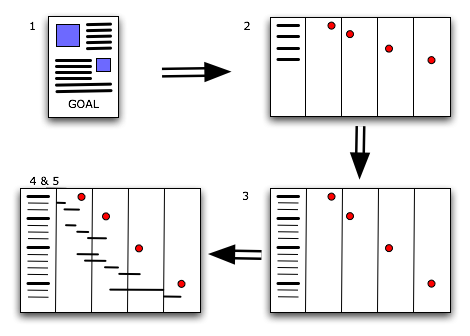
Once you are done, go over the whole project planning and verify that, given the estimated time for each task, you can still make it on time. Discuss your findings with your management so they are know what you are up to and what they can expect from the future.
"Hackers are often monumentally disorganized and sloppy about dealing with the physical world. ... [Thus] minor maintenance tasks get deferred indefinitely."
From "The new hacker's dictionary"
One of the vitally important facts about planning is that it's not a goal, but an on-going process. Now that you have made your initial planning, you're going to have to perform upkeep. Ad infinitum. The point is that things change and there's no changing that!
Projects fall behind because of many different reasons. Vendors may not deliver on time, colleagues may fail to keep their promises and even you yourself may err at times. Maybe your original planning was too tight, or maybe a task is a lot more complicated than it seemed at first. All in all, your planning will need to be shifted. Depending on the project it is wise to revisit your planning at least once a week. Mark any finished tasks as such and add any delays. Not only will this help you in your daily work, but it will also give management a good idea about the overall progress of your projects.
The same goes for your personal time. Projects need rescheduling, you need to take some unexpected sick leave or J. Random Manager decides that doing an inventory of mouse mats really does need priority above your projects. It is best to revisit your calendar on a daily basis, so you can keep an eye on your week. What will you be doing during the next few days? What should you have done during the past few days? Are you on track when it comes to your To Do list?
You may think that all of this planning business seems like an awful lot of work. I would be the first to agree with you, because it is! However, as I mentioned at the start of this article: it will be well worth your time. Not only will you be spending your time in a more ordered fashion, but it will also make you look good in the eyes of management.
Drawing a parallel with the Hitchhiker's Guide to the Galaxy you will be the "really hoopy frood, who really knows where his towel is" because when things get messy you will still be organized.
kilala.nl tags: writing, tutorial, sysadmin,
View or add comments (curr. 1)
All content, with exception of "borrowed" blogpost images, or unless otherwise indicated, is copyright of Tess Sluijter. The character Kilala the cat-demon is copyright of Rumiko Takahashi and used here without permission.
2010-04-14 10:11:00
Posted by Anders (website)
I made a simple tool to keep track of wasteful meeting time. You switch between productive time, partially wasteful time, and complete waste of time. When the meeting is over, you get an estimate of how much time and money was wasted.
Try it... http://trakti.me/ =)