

2024-11-28 17:34:00
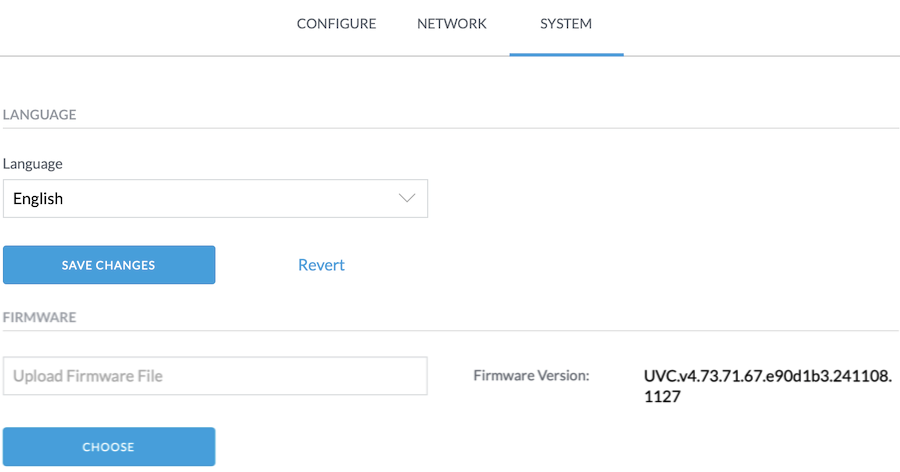
Earlier this month I bought an additional Unifi Flex G3 camera, for our security setup.
Adoption of the camera into the network went perfectly fine and it started streaming across the site-to-site VPN immediately. The image quality was bad though and judging by the sticker on the box, the camera had been packages two years ago. It's an old model after all.
The Unifi Protect app quickly identified that the camera had very, very outdated firmware. I don't even remember what version it was, something like 4.17.x. And it offered to apply the latest update! Lovely!
Except that it didn't.
Not even after I brought the camera back on-site to where the Protect appliance is installed. The updates weren't happening. There were no error messages... Just, no updates applied.
I have mixed feelings about Ubiquiti. On the one hand they have great documentation and a decent forum. On the other hand, there's so much activity on those forums that finding answers becomes pretty hard.
Well, after digging and digging, I found a suggestion to just download the latest available update manually from the UVC-G3-Flex product page. You can then open a browser, and browse to web interface of your camera. Yes, the camera has its own web UI!
For example, go to https://10.0.30.210/camera/system
You will need to login! The username is "ubnt" and the password can be found in the Unifi Protect app. But not in the mobile app on your phone! You need the webapp! Go to https://unifi.ui.com/consoles then visit your Protect console and go into Protect > Settings > General. There you will find Recovery Code. That field has the password you need!
Wow, that's hidden away!
Once you login to the camera UI, you can go into the System tab, where you can upload a new firmware version. This finally took me from 4.17 to 4.30, which is the latest version available on the website.
From there on out, the theory is that Protect will do the next update automatically.
But it didn't. I still had the same symptoms! Updates were not being applied and no error messages appeared!
So I hopped back into the camera web interface, to download the support logs. That gave me hundreds of lines of application and Linux logging. :) Among those lines I found some key error messages!
{"anonymous_controller_id":"REDACTED","controller_version":"5.1.57","anonymous_device_id":"REDACTED","version":"4.30.0","model":"UVC-G3-Flex","board_rev":12,"is_default":false}1732818347 P6 360,598 ctl[669]: ubnt_ctlserver[669]: trace.put_trace(): https://REDACTED:7444/internal/device/traces1732818347 P6 360,882 ctl[669]: ubnt_ctlserver[669]: trace.put_trace(): http_code = 2021732818947 P4 960,847 ctl[669]: Firmware validation failed, uri=https://REDACTED:7444/internal/update?platform=s2l&product=uvc&updateType=firmware&version=4.73.71, status=/tmp/bin/precheck-mergeall: .: line 3: can't open '/tmp/hooks/ubnt_utils.sh': No such file or directory
This suggests a few things:
This suggests that firmware version 4.30.0 for the UVC-G3-Flex is too outdated to actually upgrade to 4.73! That's problematic!
The logs also gave me an idea!
What if I just download that update file using Curl or WGet, from the console onto my laptop? And what if I then go back into the camera's onboard web interface and just upload that file?
Well, that worked! :D
The G3 Flex is now happily running firmware 4.73.
kilala.nl tags: sysadmin,
View or add comments (curr. 0)
All content, with exception of "borrowed" blogpost images, or unless otherwise indicated, is copyright of Tess Sluijter. The character Kilala the cat-demon is copyright of Rumiko Takahashi and used here without permission.