

2008-11-28 18:03:00
I've been using my Parrot CK3100 bluetooth carkit to my utmost satisfaction for a few years now. It worked a charm with my old Nokia handset. Once I switched to my iPhone I started having weird problems though. After half an hour driving, or maybe after a phone call or two, I wouldn't get any audio on the carkit anymore. I could make outgoing calls or receive incoming calls, but there simply wouldn't be any sound. Then after a few seconds the radio would cut back to the CD or whatever I was listening to.
I decided that the best course of action would be to re-flash my CK3100 with a newer software version. Lo and behold, the release notes for version 4.18b of the Parrot OS make specific notice of the known iPhone bug in version 4.17! Goodie!
Unfortunately Parrot's updating software is only available for the Windows platform and thus, as a fervent Mac addict, I had to find a solution. Luckily I still had a Windows XP disk image for Parallels, which was working nicely. In order to get Bluetooth working under Parallels, there's a few hoops to jump through. Below you'll find the quick & dirty guide to updating your Parrot using Windows in Parallels under Mac OS X.
1. Make sure your Windows install in Parallels is working nicely. Boot it up.
2. Take the installation DVD that came with your Mac and insert it into the drive. Connect Parallels to the drive so you can read the DVD. This automatically opens an install windows which you can close.
3. Browse the contents of the DVD, going into "Boot Camp -> Drivers -> Apple".
4. Run these two installers using an admin account: AppleBluetoothInstaller and AppleBluetoothEnablerInstaller.
5. Reboot Windows. It will now automatically detect the Bluetooth hardware.
6. Go to the Parrot downloads site and download the Parrot software update tool.
7. Go the the Parrot manuals site and read the upgrading manual for your model Parrot.
8. You'll need to install the software updater under Windows. The default location is under C:Program FilesParrot Software Update Tool.
9. Run the ParrotFlashWiz application as an admin user. You'll need to download new firmware versions into the prog-files directory and this requires admin rights.
10. Take it from there using the manual from step 7.
Presto!
kilala.nl tags: other tech, apple, sysadmin,
View or add comments (curr. 1)
2008-11-22 20:37:00

Since I've joined $CLIENT in October my life has been nothing but BoKS, BoKS, BoKS. It's great to be working with FoxT's security software again :) A lot of things have changed over the years, though the software is still very, very familiar.
One of the things that's made me happy is that Fox Tech have -finally- made an official logo for their BoKS products! I find it odd that they've been marketing this software for over ten years and that their last logo dates back to the nineties. Said decrepit logo hasn't been used in ages and henceforth BoKS was just known by that: a plain text rendition of the name. By request of $CLIENT, Fox Tech have gotten of their hineys and created a new logo that matches their corporate identity.
As a side note: over the past few weeks I've seen a lot of in-depth troubleshooting and I've decided to share some of the stuff I've learnt. Hence you'll find that the BoKS part of the sysadmin section has been revamped :)
kilala.nl tags: boks, unix, sysadmin,
View or add comments (curr. 0)
2008-11-19 20:57:00
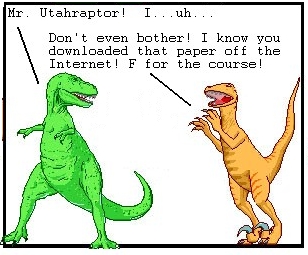
Well, this is certainly ironic... Not half a year ago my profs at college sang praise of the work I was doing and how helpful it was to publish my notes, calculations and papers on the web. This took a turn today when I received an e-mail from my mentor, asking me to remove all of my work from the web.
Apparently there is no honor among peers and there's a bunch of students that decided to be assholes and completely rip off my work. Of course it was never my intention to help people commit fraud at college. I have faith in my peers and counted on fellow students to have the balls to do their own work.
Publishing my schoolwork was always meant to be an inspiration for fellow students, possibly helping them along in their own pursuits. It'd be great if a glance or two at my work had helped them over that little bump they'd run into. I explicitly mention on my site that people shouldn't be dicks and that my work is not meant to be turned in as their own. I warn the readers that any repercussions following plagiarism of my work are their own responsibility and that I won't be held accountable for their assholish behaviour.
Anyway... It's dilemma time! I dislike the thought of hampering my old profs in their daily work. They made me feel at home at HU and they taught me a lot. On the other hand, I believe that removing my work from the web will only amount to fighting symptoms. Students will always share papers among themselves, it's just that mine are more visible. Besides, it's a very real possibility that at least a dozen students have already downloaded every single file I put up on the web, so it's impossible to stamp out any copying from my work.
I explained to my mentor that this high visibility of my work could also work in their advantage. If they'd consider using anti-plagiarism software like Ephorus, all the work turned in by students would be automatically checked against any papers findable through the web including mine.
I'll be honest and admit that having my work up on my site is also in part down to my sense of pride. I'm fscking proud of all the hard work I did last school year and I believe that my papers are also a testimony to my qualities in documentation and education. Call it my portfolio if you will.
I'll mull things over a bit and have another chat with my profs. Let's see if we can find some common ground in this.
kilala.nl tags: school, internet, teaching,
View or add comments (curr. 2)
All content, with exception of "borrowed" blogpost images, or unless otherwise indicated, is copyright of Tess Sluijter. The character Kilala the cat-demon is copyright of Rumiko Takahashi and used here without permission.