

2025-01-05 19:03:00
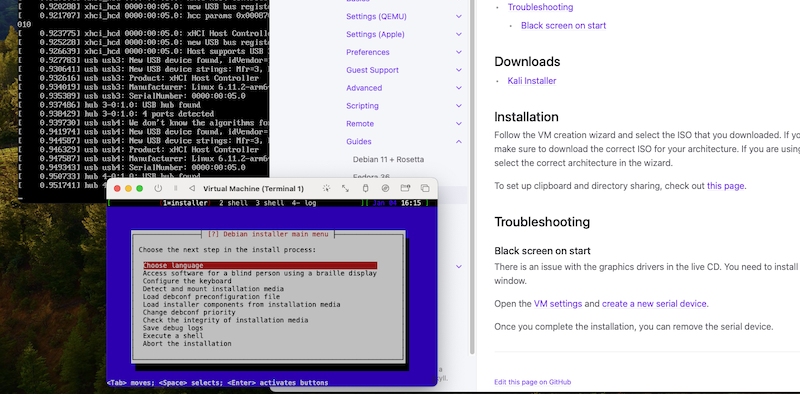
I know, I know, I'm not a fan of Kali Linux. But for the OSCP exam it's kind of required that you use it, so I thought I'd set it up on my Mac workstations. Both have an M1/M2 ARM processor, meaning I need to forego the usual VirtualBox + x86 install. Instead, I'm using UTM.
Luckily it's a perfectly viable setup, with a caveat.
The installer will show a black screen, or if you run it in "expert mode" it'll look like the system got stuck booting. As per the screenshot above.
Turns out, it's running just fine, but the installer lacks the required drivers to make the UTM / Qemu video display work. The UTM documentation gives clear guidance: you need to enable a serial port on the VM, at least for the duration of the install. The installation TUI will be available on the serial port (also shown in the screenshot).
After that, everything works perfectly fine!
Except that cmd-tab-ing back and forth between UTM and other apps, keeps popping up the applications menu in XFCE. Aggravating!
Luckily, that's easily solved by going into the XFCE Settings Manager > Keyboard > Shortcuts and disabling the "Super L" shortcut for "xfce4-popup-whiskermenu".
Also: if you want to enable the sharing of files and if you want to have copy/paste between MacOS and Kali, you will need to install two additional packages. You'll need to install: spice-vdagent and spice-webdavd.
Also: if you'd like to have a permanent mount of that shared folder, via VirtFS, add this to /etc/fstab:
share /mnt/utm 9p trans=virtio,version=9p2000.L,rw,_netdev,nofail,auto 0 0
Full details here in the UTM docu.
kilala.nl tags: work,
View or add comments (curr. 0)
All content, with exception of "borrowed" blogpost images, or unless otherwise indicated, is copyright of Tess Sluijter. The character Kilala the cat-demon is copyright of Rumiko Takahashi and used here without permission.