

2023-12-03 10:46:00
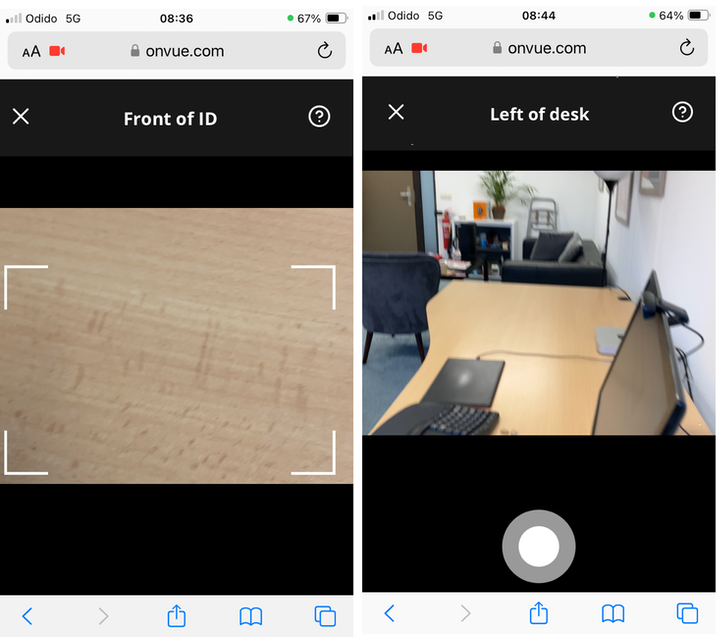
Today I took CompTIA's ITF+ exam at my office, using PearsonVue's OnVue testing software. This has gone wel for me 10+ times, but today it didn't.
What changed? I used a desktop Mac instead of my usual laptop. What else went wrong? The check-in process.
Let's start with that last one: the check-in process.
This has gone perfectly well for me 10+ times. You visit https://mobile.onvue.com on your smartphone, you enter the exam ID and you go through the wizard to take photographs of yourself, your ID and the room.
The big problem is that the "shutter" button to take the photograph went missing. It was impossible to take the photo.
In the screenshot above, you will see that:
This made it impossible to photograph my ID and to proceed with the check-in.
I contacted the PearsonVue support team via chat and they did not understand my problem. They asked for error messages, or told me to use my phone (I was), or told me to try my laptop (I didn't have one).
Why use a laptop? There is a secondary method of taking the photos inside the OnVue exam app itself. It uses your computer's camera for the photographs. This would have worked to some degree, were it not that I was using a desktop PC with a wired camera.
Plus it turns out that the Logitech 720p camera I have is not good enough to take these pictures as it has fixed focus.
After a lot of back and forth with support, I accidentally found out (by flicking the screen on my phone) that the camera shutter button is in fact on the ID page, but it's out of view. You have to scroll the layer with the overlay. That was 200% un-intuitive.
Later on I was also informed that my Wacom pen-tablet is not a permitted peripheral; that was on me, I should have know. Quickly switched to an old mouse.
Lessons learned from todays OnVue exam:
The rest of the exam, after checkin? Zero technical problems. I'll write about ITF+ separately.
kilala.nl tags: studies,
View or add comments (curr. 0)
All content, with exception of "borrowed" blogpost images, or unless otherwise indicated, is copyright of Tess Sluijter. The character Kilala the cat-demon is copyright of Rumiko Takahashi and used here without permission.