

2009-02-04 08:38:00
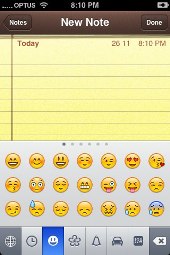
Hooray for Japanese silliness! For years now (I've no clue when this got started) emoji have been a staple of Japanese cellphone culture. Combining cuteness with typing efficiency, the Japanese implemented a system involving smileys and dozens of other icons in their keitai. One can cut down on the amount of words tremendously by simply stringing together a few of these symbols to form a semi-sentence.
Or as Ars Technica member Palad1 puts it:
I'm 0.59 GBP poorer but about 12.2315% hipper now that I can text the wife ":metro: :home: :cat: :sushi: :hotmonkeysex: ?". Thanks Ars, for helping me in my eternal quest for marital nooky!
There are multiple ways of getting emoji to work on your iPhone, though all of them require firmware version 2.2 or higher. Unfortunately the emoji keyboard is invisible per default outside Japan, but using apps like Typing Genius - Get emoji ($0.99) one can enable the option in System Preferences.
kilala.nl tags: iphone, japan, apple,
View or add comments (curr. 9)
Posted by Kaijuu (website)
Why the emoji aren't visible outside Japan is beyond me; does Apple deliberately want to piss off everyone?
Posted by Thomas
That does in fact seem to be the case, yes :) They are so very good at it, even though they don't do it often.
Posted by Durf (website)
Those things look a lot more like emoticons from a chat app than the emoji I see on Japanese phones . . . But maybe that part of the Unicode spec contains lots of multicolored things too these days.
Posted by Floor (website)
The text you send me yesterday is still gibberish to me ;_;
Posted by Thomas
@ durf:
I actually think they're a font that gets used as emoji. They do have the same basic pictures as NTT and such, it's just that they look much prettier :D
@ Floor:
You upgraded to 2.2.x and they still don't display? That's odd! My boss's iPhone displays them just fine. Odd...
Posted by Floor (website)
going to the store tomorrow to see whats wrong. I want this toooo
All content, with exception of "borrowed" blogpost images, or unless otherwise indicated, is copyright of Tess Sluijter. The character Kilala the cat-demon is copyright of Rumiko Takahashi and used here without permission.
2009-02-04 08:50:00
Posted by Thomas
And for those who couldn't decypher the message Palad1 sent his wife: "I'm on my way home on the metro and will pick up some catfood along the way. Want to have nooky when I get home?" ;)