

2013-07-24 23:38:00
As I wrote earlier I have decided to clamp down on what is publicly published about our lives. This means that >80% of my blog has been turned into a private affair, with only work-related materials still being available to the whole world.
Now that my Macbook has crashed and I need to spend a lot of time waiting for the backups to restore, I have spent roughly eight hours updating my CMS code. It was an interesting learning experience and now this site has a basic login/logout functionality. Logging in will simply let you see the website in all of its original glory.
If I haven't contacted you yet about a username+password and you'd like one, drop me an email.
kilala.nl tags: website, sysadmin, life,
View or add comments (curr. 0)
2013-07-23 20:54:00
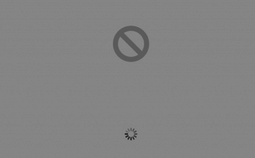
For quite a while now I've had my Macbook's boot drive protected using Apple's full-disk encryption, called FileVault2. I've been very pleased with the overall experience and with the fact that the performance hit wasn't too big. All in all it's a nice tool.
But today i learned that when (if) FileVault2 fails, it fails hard.
I was on the train to work, fiddling with my Linux VMs and the virtual NICs. Since something wasn't working right, I reckoned I'd reboot the whole laptop and see if that wouldn't clear things up. Heck, my last reboot was at least 20 days ago, so why not?
Well, turns out that my Macbook wouldn't boot anymore. After entering my FileVault password the system would attempt to boot, halting at the "no access" symbol. Not good.
Basically, the boot loader's working and the part that knows my FileVault passwords was also okay. However, poking around with diskutil on the command line quickly showed that the CoreStorage config for my boot drive had gotten corrupted. It showed disk0s2 as being a CoreStorage physical volume, but this was also listed as "failed". There were no logical volumes to be found. Ouchie. This was confirmed by using the diskutil GUI, which greyed out the option to open the encrypted volume.
The only recourse: to delete the failed volume group and to start anew. I'm restoring my backup image as I write this, after which I'll be restoring my homedir through Time Machine, as before. I'm aware that both Filevault and Time Machine can be a bit flaky, so I'm very lucky that they haven't failed on me simultaneously.
This is all highly ironic, as my Macbook died only a few days before the arrival of my newly ordered Macbook Air. *groan* Now I'm spending a few hours recovering a laptop, which I'll only be using for four more days. Ah well.
This is again a gentle reminder to all you readers to make proper backups. In my case I'm lucky to only lose a few weeks worth of tweaking my Parallels virtual machines, as I chose not to include those with my Time Machine backups (they'd backup multiple gigs every hour).
kilala.nl tags: sysadmin, apple, meh,
View or add comments (curr. 0)
2013-07-16 22:00:00
With Red Hat's default virtualization software KVM, it's possible to remotely manage the virtual machines running on a system. See here for some regular 'virt-ception'.
Out of the box, libvirt will NOT allow remote management of its VMs. If you would like to run a virt-manager connection through SSH, you will need to play around with Polkit-1. There is decent documentation available for the configuration of libvirt and Polkit-1, but I thought I'd provide the briefest of summaries.
Go into /etc/polkit-1/localauthority/50-local.d and create a file called (for example) 10.libvirt-remote.pkla. This file should contain the following entries:
[libvirt Remote Management Access]
Identity=unix-group:libvirt
Action=org.libvirt.unix.manage
ResultAny=yes
ResultInactive=yes
ResultActive=yes
This setup will allow anyone with (secondary) group "libvirt" to manage VMs remotely. That's a nice option to put into your standard build!
kilala.nl tags: sysadmin, work, linux,
View or add comments (curr. 0)
2013-07-14 23:28:00
As a follow-up to my previous post on common sense I'd like to touch on Internet privacy.
A few months ago I decided it was time to clean up my presence in social media. Using various plugins and a with a lot of patience I managed to clear out every post I had ever made to Facebook, Google Plus and Reddit. This decission followed after one-too-many privacy changes on Facebook and the realization that despite my best intentions I was still sharing a lot of information. I now regularly go over all of my social profiles to ensure nothing is "leaking out", as all parties involved have proven not to care too much about your privacy.
What's more, is that I've come to reconsider my online profile. You know how we warn our kids never to give out their real names on the Internet? Or their address and whatnot? Isn't it ironic then, that I've been doing just that for well over a decade? Not only that, but I've kept a pretty detailed diary and have interacted with thousands of people through dozens of forums. I've used the same alias in all of those places, making myself very identifiable.
Better late than never, but I've finally come to the decission to try and break down that online persona as well as possible. Wherever I can I've taken to changing my usernames and identifiers. That's one hint for people: don't use the same name everywhere.
A second point: on many forums it's not possible to delete all the posts you made. Most forums are of the opinion that providing an option to delete one's whole history is detrimental to both the discussions and to the content of their site. And of course they're right. So if you want to start culling posts you will either need to be selective and pick the worst stuff, or you'll spend hours upon hours manually deleting each and every post you made. Luckily there are tools to help you out, like Greasemonkey scripts that can automate browser tasks: to delete reddit comments, or to clean your facebook timeline. They're not foolproof, but it helps.
Remember: just about everything on the Internet is forever. If it's not people making copies of your photos or text, it's companies! The famous Internet wayback machine regularly snapshots whole websites for posterity. And sites like Topsy.com shamelessly take your whole Facebook/Google+/Twitter feed and retain fully searchable copies on their own website.
It's been said before and it'll be often repeated: think about what you post and to whom you make it available. Review your privacy settings on social media frequently and think hard if you want something to be shared across the globe.
That's why I've decided to dedicate the public version of this website to my professional activites: work, programming, learning. All of the other things will be passworded and only available to myself and my family.
kilala.nl tags: life, sysadmin,
View or add comments (curr. 0)
All content, with exception of "borrowed" blogpost images, or unless otherwise indicated, is copyright of Tess Sluijter. The character Kilala the cat-demon is copyright of Rumiko Takahashi and used here without permission.