

2013-06-10 16:47:00
Recently I've been on a bit of a security-binge at home. This blog post may have been tagged as "geeky", but as the title says I'll be going over a few things all of us should be familiar with. At least, that's my opinion... These days you're taking risks if you don't use these measures.
1. NFC security
Per this week, ING Bank are providing customers with NFC equipped debit cards. It's not optional, it's in every single card. NFC, Near Field Communications, is a technical term for what most of us will know as "contactless transactions": the chip card used in dutch public transport, or the ICOCA/Pasmo/Suica cards from Japan. In ING's case, this means that your debit card can now be used for payments, simply by holding your case close to a payment terminal. Payments under €25 will not require an authentication using PIN and payments are charged directly to your account. It is not a charge card, like Suica or OV Chip.
Because NFC features will be featured in more and more products, now is the time to start thinking about securing your cards. Your bank card, your credit card (Visa also has NFC), your public transport card and of course also the access cards for the office! While many parties tout an effective range of 2-4cm for NFC, in actuallity there have been many test cases where NFC cards were activated over ranges from 30cm to several meters.
I'm calling it right now: the buzzword for 2014/2015 will be "crowd skimming".
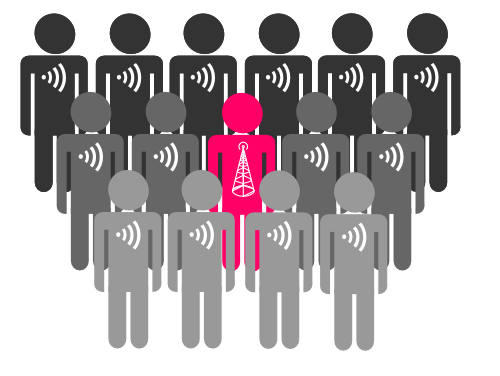
Miscreants will simply hide an NFC skimmer in a backpack and start walking through busy crowds. Imagine how many cards could be copied, or transactions could be made by walking around a train station or a music festival!
Protection is easy and I'm sure that by 2024 most wallets sold will come with this feature: shielding. There are many DIY projects online for aluminum lined wallets, but they're also for sale. DIFRWear is a famous example, as is the dutch designed Secrid. Instead of spending €25-€50, I got a Safe Wallet from Marskramer at a low €2,99 (free shipping)!
2. Passwords
Everyone's heard it before: "don't use simple passwords!"
Make your password hard to guess, don't use the same password for multiple accounts, change your passwords regularly. Most people know these rules (best practices?), but many don't adhere to them. And I understand! They're a hassle! Every few months I need to manually visit over fifty websites to change passwords and it's a pain. But that doesn't mean you shouldn't do it!
Luckily password managers will make life a lot easier for you. There are many to choose from and I went with 1Password. At its most basic, 1Password becomes your safe storehouse for all your passwords (and other confidential information). But where it shines is its browser integration, that will allow you to automatically login to your websites. For example, I visit Facebook.com and ask 1Password to login for me, which it does. Done!
The great thing about this, is that it makes complex passwords effortless for you! Have a hard time remembering a sixteen character, random string of letters and numbers? You won't need to, because 1Password fills it out for you. And access to your password vault is obviously protected by one very strong password, hence the name of the product :)
If you'd like to take your passwords with you on the road, for use on another computer, then 1Password can provide you with a smartphone app for iOS or Android. You'll always have all your passwords with you, safely encrypted and protected.
EDIT: The newly announced iCloud Keychain will be another good option for Mac OS users. And of course Keeppass is cross-platform and free. Also, be sure to check out the different managers as some are not without issues.
3. Multi-factor authentication
The problem with username-password authentication is that in many cases your username is plainly obvious. Often it's your email address, some permutation of your name or a nickname that's out in the open. That leaves only your password as the true secret and as was discussed at #2, often it's not a very good secret to begin with!
One solution to this problem is to add another factor to the authentication step. Next to using something that you know (name and password) you'll often see the use of something that you have, like an OTP token.
Many websites will allow you to enable two-factor, or multi-factor authentication. E-Banking sites have historically used random number generating tokens, or "calculators". But these days it's becoming common for more and more sites and applications. Facebook, LinkedIn, Google, Wordpress, Evernote, all of them let you use a smartphone app or they'll send you an SMS with a one-time code. Thus your smartphone becomes the "something you have" factor, which will generate codes for you.
Personally, I've come to use Google Authenticator for many of my accounts. It's free and it's open source. Best of all: while it may be Google in name it does NOT run on Google servers. It's 100% between your phone/PC and the account in question. Google Authenticator is wonderfully flexible, insofar that it can be integrated with any service you can think of. Obviously it's being used by websites, but it can also be integrated into applications (like Evernote) and into PAM-compatible Unix services so you can use it for your SSH logins.
4. Whole disk encryption
Most of us don't give much thought to all the data stored on our computers, but to be honest: for most of us our whole lives are on there. Emails, documents, photographs and plenty of secrets. Bank details, credit card numbers, passwords and confidential data. Is it really a smart idea to leave that stuff unprotected, to be read by anyone willing to steal your stuff? No.
That's where whole-disk encryption comes in. This solution renders your whole hard drive unreadable, unless you have the password. Your computer won't boot, nor can anyone go through your files, with the password. In this day and age most computers are also fast enough for you not to notice any real slowdown thanks to the encryption.
There are plenty of commercial products available, but there's also free stuff out there. TrueCrypt is free and open source and is cross-platform (Windows, Linux, Mac OS X). BitLocker is included with some versions of Windows and FileVault comes standard with every Macintosh since Lion / 10.7.
EDIT:
Darn, I'm not the first one to coin "crowd skimming". This blog used it earlier, but to refer to copyright trolling bittorrent users, sueing them for damages.
kilala.nl tags: sysadmin, life, geeky,
View or add comments (curr. 3)
2013-04-11 20:45:00
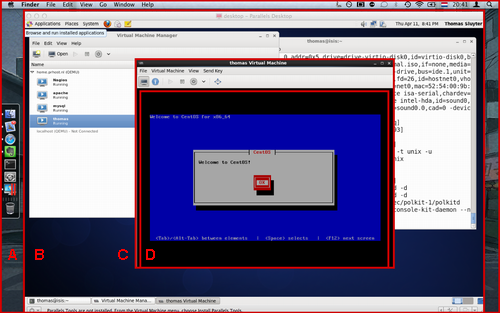
I'm currently studying for my RHCSA certification. As part of the exam I will need to work with KVM virtual machines, which require a proper piece of hardware to run on.
Sadly I haven't been able to boot CentOS off a USB drive on my Macbook, despite numerous attempts. I've had a number of great tutorials, but no dice. Luckily my colleague Peter (not the one of the iMac) came to the rescue! He runs a sandbox system at home, which is a great playground to study for the RHCSA. He gave me an account and permissions to fiddle with KVM.
Which is what landed me with the screenshot above. That's:
kilala.nl tags: work, sysadmin, geeky,
View or add comments (curr. 2)
2013-03-10 21:00:00
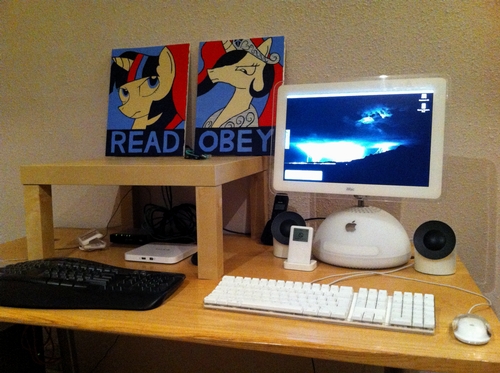
A few days ago I was discussing various models of Apple computers with one of the other consultants at the office. It didn't take me long to wax lyrically about the iMac G4, which in my opinion is the most beautiful PC ever produced by Apple. It combined good specs with a revolutionary design: the sunflower / lampshade design was really new. In my opinion the flexing arm for the screen really is one of the best inventions ever and I'm sad that the only way to get one with normal monitors, is to buy an expensive extra mount.
Anyway, my colleague Peter overheard us talking and wondered whether I'd be interested in owning an iMac G4. DO I?! Haha, of course! It's been a dream of mine for a damn long time. The above paragraph should have made it clear that I love the design of the machine and that I consider it a timeless classic. Which is why he offhandedly remarked that his girlfriend has one at home, one they've considered sending to the scrapheap for a while now. Holy carp! ( O_o)
So here I am! Giddy and gleeful! Because what I now own, with many thanks to Peter and Ellen, is an iMac G4/1.25 17-Inch "FP" (USB 2.0). Or to put it in human words: the latest model of the iMac G4 series, with the improved TFT screen as well as USB2/FW400. It's from the same era when I bought my first Macintosh, the venerable Powermac G5 (aka, the first "cheese grater"). And it's in pristine condition, because they hardly ever used it. It's beautiful! It's complete (no parts missing) and it's now mine :9
The setup above is just about exactly how you'd expect to see it in 2003, with the exception of the speakers. The Apple Pro speakers look great, but they really don't sound too great. So I've replaced those with the LaCie Firewire Speakers that I bought years ago. These really sound awesome and come with a minimum of cable fuss as they are also bus-powered.
The iMac came with OS 10.4.11 installed, which is pretty old already. Unfortunately I don't have my 10.5 DVD anymore (returned to Snow when i left their company), so I'm borrowing a friend's install disk. When it's upgraded to 10.5 I'm sure it'll make a heck of a nice machine. Heck, even at 10.4 it's already very nice and completely usable. I'm actually surprised at the performance! The 1.25GHz G4 and the 768MB RAM work very nicely.
kilala.nl tags: apple, geeky, awesome,
View or add comments (curr. 6)
2013-02-28 07:20:00
Yesterday I spent a few hours gathering information on all dutch kendo dojo. The NKR only has a list of city+dojo name on their website, which isn't terrifically navigable. I took the list, gathered all the website information and then gathered all dojo locations. I then spent an hour putting them all into a Google Maps project. The result: a map of all dutch kendo dojo.
Also in dutch, so dutch kendoka can find it:
Gisteren heb ik een paar uurtjes besteed aan het verzamelen van informatie over Nederlandse kendo dojo. De NKR heeft een lijst met steden en dojo namen op hun site staan, maar heel erg handig werkt die niet. Ik heb van alle dojo's op de lijst een overzicht gemaakt van hun website, plus het adres van hun trainingslocaties. Daarna kostte het me een uur om ze allemaal in een Google Maps project te zetten. Het resultaat: een overzicht van alle Nederlandse kendo dojo, op de kaart.
kilala.nl tags: geeky, kendo, internet,
View or add comments (curr. 0)
2012-08-31 22:45:00
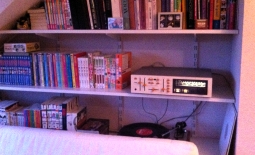
Thanks to the combined efforts of my dear Marli and our awesome buddy Kaijuu my study in the attic now has a nifty hifi setup. You may recall that Marli brought home a record player, an amp and boxes full of records. Well, recently Kaijuu set me up with two of his old Technics speakers which, despite being huge and looking worse for wear, still provide excellent sound. So thanks to them, tonight's volunteer work is accompanied by Back, Dvorak and a selection of operetta. Sadly, both the record player and the amp are showing their age: on some records the audio sounds rather fuzzy and the needle picks up plenty of pops and ticks. Hopefully that's something we can work on the next few months.
I'm hard at work this Friday night, working on the new Renshinjuku website! I'm putting the final touches to the set of plugins and am translating all content to dutch as well. I was very happy to learn about qTranslate, a Wordpress plugin which makes multi-lingual websites a snap! Couldn't have done it without qTranslate!
Once I'm done, there's admin-work to be done: write a manual for our dojo officials, provide documentation and then hopefully we can quickly migrate the site to production.
View or add comments (curr. 0)
2012-06-24 13:56:00
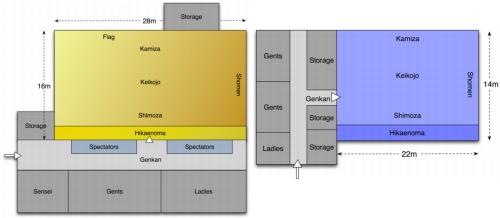
I've been working on a new project for the Renshinjuku kendo dojo: a few months ago Heeren-sensei asked me to come up with some ideas for renewing the dojo's website. The past week I spent a few evenings putting together a new website, based on Wordpress. Part of this concept is a page providing details about the training locations: basic info, a Google Map and drawings of the dojo layout.
Making sketches of building layouts isn't a very hard job. Half an hour doodling with OmniGraffle gave me the basic drawings. But it's thanks to the great website of mr. Dillon Lin that I could fill in all the proper names! Mr. Lin's dillonlin.net site does in-depth articles of kendo dojo, both famous and local. It's a joy to read about kendo dojo from an architect's point of view, going into building design, flooring structure and history.
His article "Basic Dojo Layout" provided me with most of the terminology I needed for my own sketches.
In the image above, the building on the left is our Amstelveen dojo, while the building on the right is the one in Almere. The prior is situated in a local sports facility from the 70s/80s, while the latter is in a brand-new high school building. While the facilities in Almere are much more modern compared to Amstelveen, the concrete+rubber floor in Almere is sub-optimal compared to the suspended wooden floor of A'veen.
kilala.nl tags: kendo, sports, geeky,
View or add comments (curr. 1)
2012-06-22 20:38:00
Finally! I have finally figured out how to restart the PhotoStream agent, after waking my Macbook from it's sleep!
After figuring out how to access the PhotoStream data through Finder, I now needed a way to trigger a synchronization in the Stream. Normally, after setting up PhotoStream in OS X system preferences, the agent software will be started when you login to your desktop. However, this says nothing about potential restarts after sleeping your Mac.
First I dug around in launchd / launchctl and quickly discovered the full name of the agent: com.apple.photostream-agent
After that, things got difficult as I couldn't find any configuration file to load the agent with once it had been kicked out of launchd. So you can launchctl [stop|start] all you want, but once you launchctl unload I cannot load the agent back in.
I found that the actual agent appears to be an application in /Applications/iPhoto.app/Contents/Library/LoginItems. There you will find PhotoStreamAgent.app, which can be ran and which will in fact load com.apple.photostream-agent. However, this will not be the vanilla one, but one with an extra label in front of it.
Mmm, this doesn't seem to work properly yet. I'll need to do some more researching.
View or add comments (curr. 0)
2012-03-01 18:11:00

Last week I made a few resolutions for myself regarding communicating at work. These resolutions were reaffirmed today, in a meeting with my manager and are now stated thusly:
In order to help myself stick to these resolutions I've made a few configuration changes to my Outlook email client. These are by no means guarantees that I will improve, but they serve as stern reminders that my mindset needs changing.
Every email I start writing, whether it's a reply or a new message, is filled with a big warning template asking me "Are you really using email? Wouldn't it be better to phone?". It also reminds me to "Watch your phrasing! Are you CCing people?". I couldn't find a way in Outlook to set up a template or standard email to do this, so I've adjusted my email signature to serve the purpose.
I have also set up two filtering rules to delay my outgoing messages. With many things to How-to Geek's 'Preventing OhNo! after sending emails'.
The second rule determines that every single email i send will be delayed for an hour. This will prevent many foot-in-mouth situations and will also force me to review my message. Each of these messages gets classified as "NEED TO CHECK", unless I specifically go out of my way to set the message to "CHECKED". All messages marked as "CHECKED" will be delayed for only two minutes, after which they'll go on their way to the addressee.
I will also add an hourly reminder to my agenda to prompt myself to review all pending emails.
My manager indicated upfront that these changes will drastically lower my throughput at the office. Part of the reason why I'm so damn fast with our ticket queue is because my over-reliance on email: fix an issue, inform client through email, BOOM! next ticket! I have to admit that I felt a few pangs of OCD at this realization, because I always worry about our ticket queue. We're already behind on our work, so if I'm going to get slower we'll only get behind further. Luckily my manager takes this for granted, as she feels that fixing my communications issues is more important than our current workload. Wow!
I'm quite hopeful that these measures will aid me in improving my communications at work. Right now I still need external stimuli to practice enryo.
EDIT:
Sadly there is no way of implementing the second set of precautions in Apple's Mail.app. The software does not support rules on outgoing email without the support of Mail ActOn and even then it only allows such things as filing the sent message. It will not allow delays or forcing messages to be saved as drafts.
Because of this I tried to give Thunderbird a shot, but I still hate that piece of software. I can't help it. Alternatively I think Sparrow looks great, but I don't think it has the options I'm looking for. Even Entourage 2008 doesn't appear to support the kind of rules I'm using in Outlook 2003 at the office ;_;
In the end I implemented my 'helpers' in Mail.app by:
kilala.nl tags: enryo, geeky, work,
View or add comments (curr. 2)
2010-10-20 20:48:00

Wow. Just, wow.
Tonight Steve Jobs got on stage and, among many other nice things, announced the new Macbook Air range for 2010. I was going "Nice, nice..." while he was going down the spec list, then I went "WHOA HOLY SH!T!!!" when he announced the price point: $999 for the base model which has an 11.6" screen and weighs in at -literally- one kilogram.
Yeah. The next business laptop I'm getting? It's -that- one. If I ever need on-the-road virtualization I'll just run the VMs at home and access them through remote desktop.
EDIT:
Ah! And here is the iFixit tear-down of the new MBA.
View or add comments (curr. 7)
2010-06-11 18:25:00

I sincerely have the utmost faith in digital content delivery. Over the past year we've seen a huge rise in sales of e-readers, which is a great step forward. But we're not there yet! Call me an Apple fanboy if you will, but I do believe the iPad is the next step and who knows what the future will bring after that?! I hear good things about e-ink color screens!
Either way, those things are simply used to carry and present the important bit: content. And how does it get on there? Delivery through the Internet! So far it's working wonderfully on my iPhone.
I've been using Comixology's Comics to both purchase and consume comic books. The buying process couldn't be simpler and IMO pricing is very fair. Most comics ring in at 0.79 euros, with the more popular Marvel comics running 1.59 euros. Choose comic, enter password, download, read. It's wonderfully easy and the Comics app has opened my eyes to a lot of new comics. One of my new favorites is Fearless Dawn.
On a more serious note I'm loving PressReader, which gives you access to 1000+ international news papers. And I don't mean an aggregation of their online content, but the actual full PDFs of each news paper. The application itself is free and comes with seven free issues of any paper of your choosing. The economy subscription to PressReader runs $9.95 and gives you access to 31 issues each month, allowing you to mix and match any papers you would like. There are also more expensive subs, or you can pay as you go at $0.99 per paper.
The economy sub is actually cheaper than most of the online-only subscriptions to dutch news papers. PR gives access to the Volkskrant and the NRC, both of which have a more expensive online-only sub. Only NRC runs cheaper, but only if you pay per-year instead of per-month. Either way, I love reading the paper through PR and assume that it'll only be nicer on the much bigger iPad screen.
Personally I'm sold on on-demand content delivery through the Internet.
View or add comments (curr. 2)
2009-10-25 08:41:00
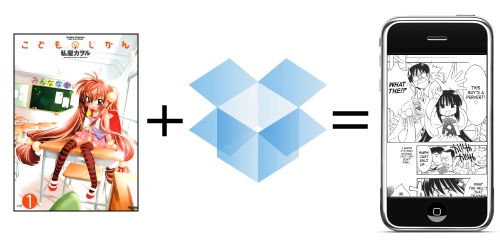
I've been thinking of solutions to reading manga on the road, usually opting to just bring a pocket book or two. However, now that I've started using Dropbox life's gotten a bit easier. No more need for one of those eBook readers with electronic ink and such, because my iPhone screen is -just- big enough to comfortably read comics. Hooray for the Dropbox iPhone app which gives me access to my DB share everywhere I can have 3G Internet access.
For those unaware what Dropbox is: it gives you 2GB of free online storage space which you can access from a web browser, an iPhone app, or using software for Mac, Windows or Linux. On the PC side of things your Dropbox will appear as a normal directory in your homedir. However, everything you put in that directory will automatically get synchronized to your online storage. This ensures that your files are accessible from all your computers and even when you're someplace else with a browser. Nice.
View or add comments (curr. 0)
2009-10-18 17:59:00
I try to help out people with computer/network questions on various online fora, like Tweakers and One more thing. One of the things that frequently leads to both confusion and frustration is the divide between the parlance of true geeks and normal users.
For example, take this thread where people discuss the ins and outs of the UPC broadband service. Many, many times will one see frustration arise between the lesser experienced members and the veritable geeks regarding the usage of m/M and bit/byte.
As in:
* m versus M = mili versus mega = 10^-3 versus 10^6
* bit versus byte = 1 bit versus 8 bits
Normal folks will happily mix their m's and their M's and their bits and their bytes, not caring about the meaning of either. They reason according to the famous adage "Do what I mean, not what I say". So you'll frequently see things like:
Until two days ago I could happily download at a well-deserved 30mbits, which today fell to a miserable 5mbits. Then I rebooted the modem and now it's back up to 3.5mbits, so I R happy.
Does that sound confusing to you? Because to every true IT geek out there it does! So now there's dozens of folks like me berating the folks who keep mixing stuff up to "get it right because you're not making sense". Of course we are then in turn labeled as nitpicks (or "comma fornicators" as the dutch term would translate). The thing is, even though SI units are piecemeal to every (IT) geek, it seems that most "normal" people don't know all of them.
Sure, they know their milis from their centis and their kilos from their decas, but I don't think anyone in primary or high school usually deals with megas or anything bigger. Pretty odd, since you'd imagine that science class will cover stuff like megaWatts etc. A quick poll with Marli (who is otherwise a very intelligent AND computer-savy person) supports this idea: she knows "m", but not "M" and doesn't know the difference between a bit and a byte.
Ah, what're you going to do? I don't think this is a divide we'll quickly bridge, unless we unify to a completely new unit for measuring network speeds :) Might I suggest the "fruble"?
EDIT:
Mind you, I didn't write this just to rant. As an aspiring teacher I actually -do- wonder how one would best work around such a problem. Verbally there isn't any ambiguity because one would always say "mbit" or "megabit" in full. But in writing there's much room for laziness and confusion, as discussed above. So, what do you do as a teacher? Do you keep on hammering your students to adhere to the proper standards? To me, that does make much sense.
EDIT 2:
*sigh* Then again, if even the supposed "professionals" can't get it right, who are we to complain. Right? =_=;

kilala.nl tags: work, sysadmin, geeky,
View or add comments (curr. 5)
2009-06-30 17:39:00
As described earlier I got one of those new Airport Extreme base stations for our new IT setup at home. I have to say, it's really something!
Of course the setup was a snap and I easily set it up like our old AExpress. Connecting to the new 5GHz network was a snap as well, and the old Kilala network's still there for my iPhone and Kaijuu's laptop. But what's astonishing is the range of the new 5 gig net! I'm typing this up in the attic, where (according to Speedtest.net I'm getting a 12.2 / 1.7 Mbps connection. One floor down in the bedroom we're at 27.3 / 2.5, just like downstairs. That's pretty damn good! The old 2.4 Ghz net would not have reached up into the attic.
Now all I need to do is worm the cat5e cable through the house, to get full 1 Gbps upstairs for backups, file sharing and printing.
kilala.nl tags: other tech, geeky, apple,
View or add comments (curr. 3)
2007-11-04 10:49:00
A small forum discussion at Ars Technica alerted me to one of the new features in OS X Leopard. Apple'd been working on a more lifelike voice-over, which resulted in the voice Alex. I have to say that it's pretty damn impressive, the way they make Alex sound rather lifelike.
What's even scarier is the fact that somehow Apple worked in little breathing-effects as well. There's something weird about hearing your computer draw breath before it starts to speak a sentence.
EDIT:
You can use the voice-over utilities to create audio files as well. Cheap audio-books anyone? Of course, Alex doesn't speak as vividly as any other narrator, but still.
Here's how to do it:
1. Open Terminal.app to get to the command line.
2. Type "say -f ".
3. Drag a plain text file from Finder into the Terminal window.
4. Type " -o ~/Desktop/Spoken.aiff"
5. Press enter.
The say command will read the text input file (-f flag stands for "file") and will output the audio as .AIFF file (-o stands for "output"). The resulting file will appear on your desktop. Once it's done you can convert the .AIFF file to .MP3 using Amadeus.
EDIT2:
Of course, another neat use for this command is to tell you when a huge task is done. For example, I run the "TEC-analysis.sh" script from the command line to analyse a weeks worth of Tivoli alarms. It'd be very easy to do the following:
$ ./TEC-analysis.sh; say TEC Analysis complete!
View or add comments (curr. 4)
2007-09-22 11:46:00
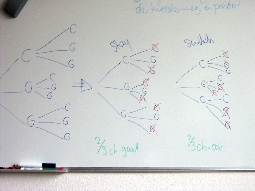
For one of my school assignments I was asked to write three class openings for the subject of statistics. The object of a class opening is to draw in the students, to capture their attention and to motivate them.
The opening I presented at school involved the McNuggets problem (aka the Frobenius problem). It was well received, though most of my class mates thought it better suitable for a class on analytical math. I tend to agree with them now.
One of the other openings I've designed involves the famous Monty Hall problem. The one that involves a gameshow, three doors, two goats and a car. Ring a bell?
Because this problem is so counter-intuitive it tends to throw a lot of people off. Their gut instinct tells them that the chance of winning a car (after revealing one of the goats) should be 50%. They are unfortunately incorrect.
Before we continue, some of you may enjoy a snippet from the TV show Numb3rs. The character of Charlie Eppes doesn't explain the solution very clearly, but does make a nice job of explaining the problem.
I tried to come to the proper solution by myself by using a decision tree (boom diagram in dutch). It took me a while, but I got there :) My tree looks a bit different from the one Wikipedia shows (linked above), but that's because I use two trees instead of combining them into one.
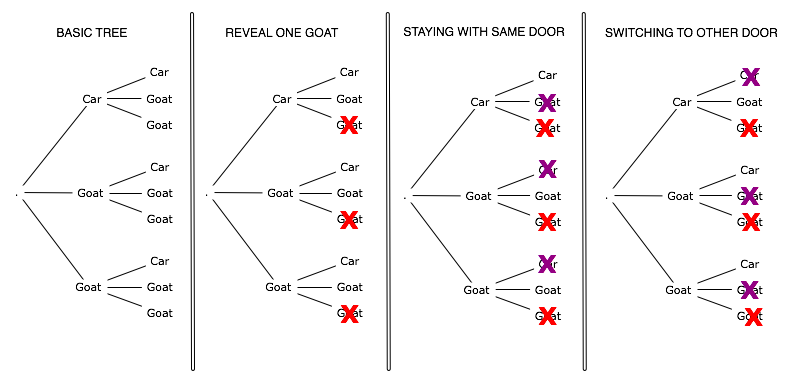
Going from left to right:
* The original tree, unconstrained, given that you get two choices.
* The gameshow host takes away one of the goats. He asks you whether you want to switch doors.
* The decision tree, should you stay with the door you chose.
* The decision tree, should you decide to switch doors.
The red X-es show the option taken away by the host. The purple X-es show the option taken away by your own choice.
Yes, it's counter-intuitive, but switching doors after having one goat revealed IMPROVES your chances. Instead of having a 1:3 chance, you now have 2:3! Nice!
And this is why I think this problem would make a nice opener for a high school course on statistics. It stumps the kids, makes them curious and them amazes them :)
kilala.nl tags: school, geeky, maths,
View or add comments (curr. 0)
2007-07-27 10:55:00
It's the last Friday of July and you know what that means. It's Sysadmin Day, an international holiday on which end-users thank their admins for all their hard work! Or it would be, if anyone actually cared... *sigh* All I ever wanted was an STFU mug.
To all the sysadmins who -do- get some appreciation from their customers today: good on you! Enjoy your brief period in the lime light! ^_^
kilala.nl tags: geeky, internet, work,
View or add comments (curr. 2)
2005-08-02 15:34:00
It's been long in coming, but after years I got 'round to putting together my Sysadmin's Toolkit. Check it out on the left, for an introduction and some photographs.
kilala.nl tags: work, geeky, fun, sysadmin,
View or add comments (curr. 0)
All content, with exception of "borrowed" blogpost images, or unless otherwise indicated, is copyright of Tess Sluijter. The character Kilala the cat-demon is copyright of Rumiko Takahashi and used here without permission.