

2024-12-30 10:24:00
Well, "mystery" is a big word. I'd always wondered about it, but never bothered to do the five minutes of research. :D
Ever since teaching Linux+ I'd wondered why/when network cards in Linux started having names like enp0s3. Today, while leafing through Jang and Orsaria's RHCSA 9 guide, I stumbled upon the answer!
Ethernet Networkcard PCI bus 0 Slot 3
It's a name based on the physical location of the NIC, inside the system.
They started using this because the old naming convention (eth0 etc.) had the same issue that the old storage device names (like sda1, hdd3) had. The naming was dependent on the order of discovery during boot time, which might not always be the same.
kilala.nl tags: studies,
View or add comments (curr. 0)
2024-12-16 19:59:00
Earlier, I took (and passed) both LPIC-1 exams.
I was hoping to do the exams both on the same evening, on a spur of the moment. Fun thing I learned: if the planning tool doesn't show time slots to your liking, refresh or restart your planning 5 to 10 minutes later. You will likely get different results!
Case in point, while trying to plan for Monday evening, 19:00 or later, I was offered:
So yeah, I took the last option. :D
kilala.nl tags: studies,
View or add comments (curr. 0)
2024-12-16 12:22:00
"Well dress me up and call me grandma!"
In an absolutely wacky twist on things, I took both LPIC 101 and 102 exams tonight, back to back, with NOTHING having changed on my profile or my ID.
This, hot on the heel of my experience on December 8th, where I was refused from taking an exam because my initials aren't on my drivers' license.
I retried taking 101 like last Sunday, with the exact same profile and drivers' license: the proctor was friendly, helped me out and let me take my exam. Then not an hour later I took 102 and I didn't even speak to anyone! The proctor checked my photos, didn't interact with me at all, the exam just started on its own.
Exact same LPI profile, exact same government ID, three different outcomes: one refusal based on my ID, one acceptance based on my ID, one acceptance without any ID check.
Pearson VUE identity validations during OnVue exams are unpredictable, and it's clear their proctors don't follow the same rules all the time.
kilala.nl tags: studies,
View or add comments (curr. 0)
2024-12-08 08:51:00
Well, that didn't go as planned. :)
This morning I was supposed to take both LPIC 101-500v and LPIC 102-500v: the two exams that make up the combined LPIC-1 exam. I'm teaching an LPIC-1 class very soon and I thought it'd be a good idea if I'd actually done the exam at least once.
Anyway. First big, important tip:
My drivers' license still has my "original" name, which most of you will know isn't Tess. I thought I'd get around the dysphoria of having my old name on my diplomas by telling PearsonVue my first name is my initial: T. Those match what's on the license, right? Because the license has both my first and middle name. Nope, rejected. Your name needs to match, exactly.
The PearsonVue team, both the exam proctor and the chat support, were excellent. The proctor was polite and really wanted to help me take the test, by suggesting I might have another ID that does have me as "T.". Unfortunately I don't. So, they flagged my exam for rescheduling; nothing lost except for a little time.
The chat support employee was swift to respond and friendly. They made a support case for me and indicated that, unfortunately, the name change would take a few days. So they made sure both my exams could be rescheduled without problems.
Now, other tips.
OnVue on Windows will complain about processes like vmwp. VMWP is a virtual machine worker process, which is part of Hyper-V. In the Services app, shutdown/stop all services whose name starts with "Hyper-V", except for "Hyper-V host computer service".
If OnVue continues complaining about vmwp: start a Powershell with administrator rights and run: wsl --shutdown. Even when Hyper-V itself is dead, Windows might be running the WSL (Windows subsystem for Linux) VM in the background.
If OnVue still continues to complain about vmwp: start a Powershell with administrator rights and run: Stop-Process -name vmwp. Agree to stop/kill all VMWP processes.
OnVue will also complain about components of VMWare. You will find these in the Services app again; stop everything with VMWare in its name.
kilala.nl tags: studies,
View or add comments (curr. 2)
2024-12-07 16:54:00
I like to hang out on Discord. As we know, I like it a little bit too much.
This month, I was asked two questions which got me reminiscing about my career. About when I decided to quit IT, about when I almost lost my CISSP. And about how I've been doing things the past ten years.
First off, someone asked me:
"What was the worst job you had?"
The worst job I've had in IT was not a problem with the job, it was a problem with me.
The time I was at my lowest, was after my first five to seven years, around 2006. I was in contracting (as in I was employed by an agency who rented me out to customers), in a job where I was tape jockey and only did minor systems administration. I wasn't motivated to learn or expand, because my employer had a very strict development path where they demanded I first do a few certs that I really didn't want.
So I gave up. I hated that job, slacked off a lot, spent a lot of my time exploring the building instead of working.
And while I did that, I did night classes and one day a week at college to become a maths teacher. This I loved! Mostly because I was challenging myself and because I was working on getting out of IT.
In 2008 I finished my first year with full marks. I even finished a class from second year as well! And I had an internship lined up, so I could go into fulltime teaching. Then we learned we were having a kid and I had to go back to IT, because of money.
A good friend of mine helped me out. I started working with/for him, and really started challenging myself again... Lots of learning, lots of studying, doing difficult jobs again.
So... My worst job? It was when I gave up.
Today, after I told a little bit about my freelancing, someone else asked me:
"I know you've got a LOT of certs, would you say that made the biggest difference getting you to the position you're in now or was there another factor?"
I have 25 years of experience in IT, but somewhere around 2007 I decided to actually get out of IT. That didn't go as planned, but in 2008 I did get a nice "reset" of my career. I took what experience I had to get a solid job in contracting (not yet freelance) and from there on out started applying myself.
In 2009 I slowly started getting a few certifications, most importantly CISSP. That's what got me "qualified" for a few other security positions. After that though, I stupidly started slacking again. I even blogged about it then.
I managed to retain my CISSP, but I was still not really applying myself in "continuous improvement". I did some trainings here and there, listenend to podcasts, read books. In 2013 I'd had enough of that, kicked my own ass with the help of a good friend and made a plan.
Only 11 years ago did I start my "continuous improvement" journey. Every year, I make a list of goals to achieve by the end of the year. A list which grows and fills and shifts throughout the year, with things I feel I need to learn or research...
In 2013 I made sure to keep my CISSP and get my RHCSA. After that, it's been cycles of three years to renew CISSP, renew RHCE (the followup to RHCSA) and also renew other certifications. Plus do other trainings and certifications, which feed into the renewal cycles, but are also actually helpful.
As Auti says: it's the journey. I make a plan for every year, I do 2-3 courses and/or certifications every year. I make sure to keep learning new things.
On the one hand I do this, because I'm honestly afraid of becoming too "old and outdated" for the IT market. But I also do it because my customers value this attitude: I keep improving my value on the market, but staying in touch with tech and skills that are relevant and recent.
Plus I diversify: pentesting, Linux sysadmin, auditing, teaching/didactics, cloud. There are risks in generalizing as I do, but specialism isn't my thing.
kilala.nl tags: mentor,
View or add comments (curr. 0)
2024-12-06 23:11:00
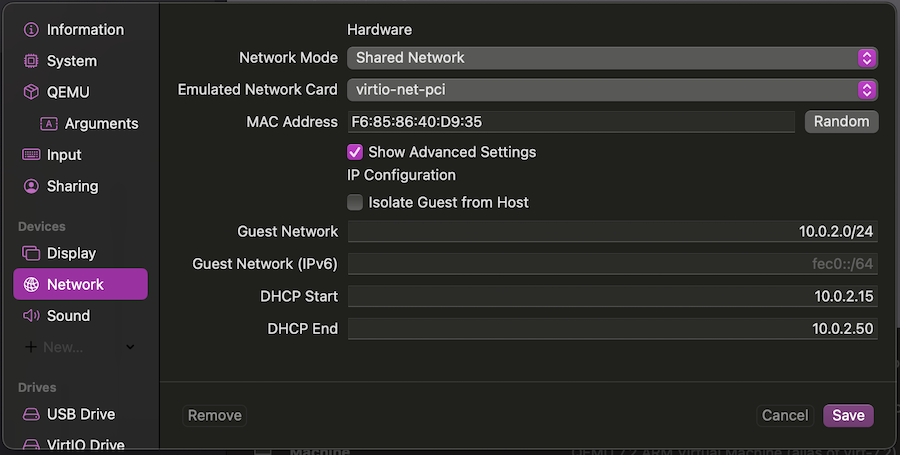
In my Linux and DevSecOps classes, my students run a handful of virtual machines for their labs. We see all kinds of host OS configurations: Windows, MacOS, all kinds of Linuxen. And then there's both Intel, AMD and Apple CPUs. It makes for an interesting mish-mash.
In most cases we build a NAT network, which has the VMs in it. This shields the VMs from the rest of the network (keeping them safer), while still giving them Internet access.
Every hypervisor (virtualisation software) has its own approach for this. In VMWare it's almost by default that VMs end up in the same, shared NAT network. In VirtualBox you have to change the adapter connection from "NAT" to "NAT Network".
UTM on MacOS on aarch64 (Apple Silicon ARM) confounded me for quite a while. Unfortunately their documentation isn't perfectly clear on the subject. But, this week we got it to work!
To setup more than one VM, in UTM, in a shared NAT network, you do the following. For each virtual machine, go into the Networking configuration. Make these settings:
The networking configuration screen suggests that DHCP works out of the box, without configuration, but it doesn't. I have had to manually enter the information which was already in the boxes (but greyed out), to make it work.
Now when you boot the VMs, they will be in 10.0.2.0/24 and they'll get IPs starting at .15. They can ping each other, plus you can SSH to them directly from your MAC without needing any port forwards.
kilala.nl tags: studies, mentor,
View or add comments (curr. 0)
All content, with exception of "borrowed" blogpost images, or unless otherwise indicated, is copyright of Tess Sluijter. The character Kilala the cat-demon is copyright of Rumiko Takahashi and used here without permission.